WordPress vs. Wix vs Shopify vs. Industry Templates
So you decided it’s time to build a website. The world has changed, technology has progressed, and an online presence became essential. But where do you start? One of the most common questions we get is “what platform (CMS) should I use to build my website?” The answer is – it depends. It depends on budget, time, flexibility, and expandability. While some website design solutions offer quick turnaround time and DIY website builders, their expandability is next to none. That means if you want to add a custom booking function to your site, a complex reservation system, or want to sell online with custom features, you’re stuck. All the work you did now is useless and you have out-grown your platform.
So let’s dive into each CMS (content management systems), website builders, eCommerce solutions, and industry specific templates and understand the pros and cons of each.
Website Builders: Wix, Squarespace, Weebly
Website builders such as Wix, Squarespace, and Weebly all offer simple and easy solutions for folks looking to build their own website. If your budget is low and you need to be up and running online fast, these website builders can be very appealing. Each one offers front-end website design building. Simply choose your theme (they offer hundreds), and start swapping photos, text, create pages, add galleries, and more. Website builders are all-in-one: domain, hosting, and even email can all be part of your monthly fee. Monthly fees can range between $12-20. For the year, you can pay $150-$200. Need special plugins? They may be $50 per month. Your grand total can go up to $900 per year. Might seem cheap but say your business runs for many, many years – you’ll be deep into the thousands. What does this all mean? Rental model. Even though you designed the site yourself, the website is not yours. If you stop paying the monthly fee, you lose your website.
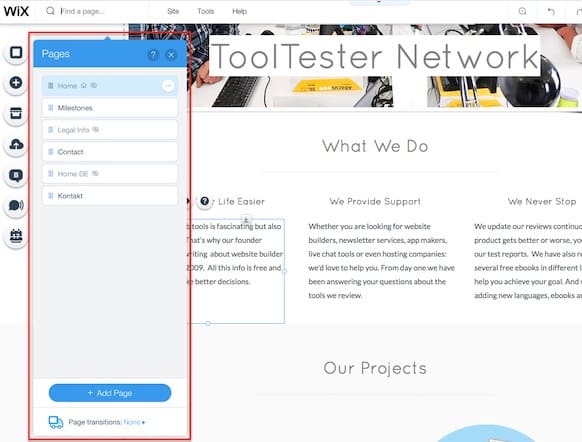 Another major topic when it comes to website builders is flexibility and expandability. Website builders make it easy to build a simple and fast site with a nice website design, but editing the code of the website is next to impossible. It’s just not within the product they are selling. And that’s ok. Starting on Wix is ok but if you plan on expanding and growing – adding complex features, etc – you’ll outgrow it fast. The process of moving from website builders to something like WordPress can also be tricky. You have to transfer your domain, purchase hosting separate, and transfer emails which is never ideal.
Another major topic when it comes to website builders is flexibility and expandability. Website builders make it easy to build a simple and fast site with a nice website design, but editing the code of the website is next to impossible. It’s just not within the product they are selling. And that’s ok. Starting on Wix is ok but if you plan on expanding and growing – adding complex features, etc – you’ll outgrow it fast. The process of moving from website builders to something like WordPress can also be tricky. You have to transfer your domain, purchase hosting separate, and transfer emails which is never ideal.
Our verdict: Website Builders are great for your at home baking business or artist portfolio. But as with any company, scalability is essential so if you foresee growth, consider starting somewhere else.
Shopify or BigCommerce
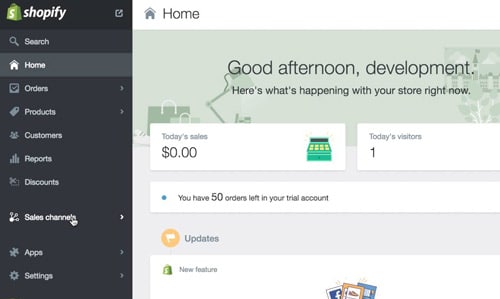 You decided that your goal is online sales. Awesome. At the end, your website is your store that’s open 24/7 – time to reel in the money. Shopify or BigCommerce offer standard templates where users can choose colors, swap pictures and text, and start selling fast. Similar to above website builders, Shopify includes everything you need (domain, hosting, CMS) in one monthly price. Shopify doesn’t include pre-made themes like Wix or WordPress. Instead you choose your colors, layout, and styles and your theme is created. If you’re looking to really customize your website design, this is where it gets hairy. You need a coder who knows liquid coding language. Simple edits in the future will require a developer.
You decided that your goal is online sales. Awesome. At the end, your website is your store that’s open 24/7 – time to reel in the money. Shopify or BigCommerce offer standard templates where users can choose colors, swap pictures and text, and start selling fast. Similar to above website builders, Shopify includes everything you need (domain, hosting, CMS) in one monthly price. Shopify doesn’t include pre-made themes like Wix or WordPress. Instead you choose your colors, layout, and styles and your theme is created. If you’re looking to really customize your website design, this is where it gets hairy. You need a coder who knows liquid coding language. Simple edits in the future will require a developer.
Membership plans range from $15 a month to $179 a month, not including additional features. Pricing depends on how much traffic you plan to receive, whether you need advance features, etc. If you’re looking to add a subscription or other custom function, you may need to purchase add ons which can be an additional $20-$60+ per month (we’ve seen companies pay over $800 a month for their high traffic site!). The biggest pro for Shopify is setting up your eCommerce details – it’s very straight-forward to add products, edit shipping, payment processors, and more. WooCommerce in WordPress (our preferred choice) is a little less intuitive and often requires someone with experience to set it up.
Our verdict: Shopify or BigCommerce are good solutions for people wanting to set up a store now – like right now. Setting up your store is easy and you don’t really need a pro to help you. But making some simple website design changes requires a coder and if you’re expecting a lot of traffic or want to have additional functions like subscriptions, expect to shell out some serious cash monthly. And like website builders, Shopify is a rental model – your website is not yours.
Industry Themes and Industry Web Companies
Depending on your industry, you’ve likely been approached by these industry web companies. For example, if you’re in real estate, you know of real estate web companies that will offer template websites for a monthly fees. Same goes for the medical field or other industries. The way these industry specific web companies work is they create some standard website templates and then sell them to thousands of companies in that field. You can choose your favorite and swap out text, pictures, and logo. And that’s about it. They may even offer integrated IDX feed for realtors, or medical patient systems. These solutions may seem enticing – your website can be up fast with integrated industry functions. Easy. But the website design customization is very limited – your website will look like every other company using this service. And the price tag on these can vary – they can be a few hundred dollars a month but of course, they are a rental model. Which means your website is, again, not yours.
When is this a good solution? We’ll give you an example. Say your company brands, embroiders and prints on items (shirts, pens, hats, etc). You work exclusively with a company that offers those items, let’s call it company x. You want your customers, to go onto your website, choose between the tens of thousands of items offered by company x, and place an order on your site. Company x receives the order, they send you the items, and you brand those items. You then ship them to your customer. Company x offers a template website with their store integrated for $100 a month. This is a great solution. Creating an e-store of that caliber would be very costly to build and to maintain.
Most of these industry specific functions and services like integrated IDX feeds, medical patient systems can all be integrated into custom websites build on WordPress via scripts and plugins. Sometimes, your business may run on a system that offers website templates that perfectly integrate your inventory. Sometimes these templates are less than ideal – they may lack unique designs and other functions (such as pulling in customer reviews or other features possible on WordPress). SEO capabilities are also often very minor and not flexible.
Our verdict: if building a website using a CMS platform, proves to be extremely costly and timely, then this type of solution may be the one for you. Otherwise, understand your website needs (special feeds, store integrations, etc) and talk to a pro about what it would take to integrate into a WordPress site so you don’t get locked into a rigid system with pre-defined website designs.
WordPress & Other CMS
 Content management systems (CMS) like WordPress, Joomla, and Drupal allow you to build a website from scratch or using themes. Let’s focus on WordPress. The WordPress core platform itself is free. With websites, you need a domain and hosting. So, when starting with WordPress, you purchase your domain and hosting via Bluehost, GoDaddy, WP Engine (hosting only), or any other company. WordPress can be installed via any of these companies and you can begin building. WordPress is extremely flexible and versatile. In the past, building on WordPress meant using any of the thousands of themes offered and customizing. Coders could also build custom themes and create completely unique websites. But as mentioned, coders. Fast forward to today and WordPress has page builders that are very user-friendly. Imagine the ease of Wix or Squarespace web building with the flexibility and expandability of WordPress. WordPress also allows you to show or hide certain sections of a page on mobile vs tablet vs desktop. This is essential for mobile responsive website design and a feature not always found on other platforms.
Content management systems (CMS) like WordPress, Joomla, and Drupal allow you to build a website from scratch or using themes. Let’s focus on WordPress. The WordPress core platform itself is free. With websites, you need a domain and hosting. So, when starting with WordPress, you purchase your domain and hosting via Bluehost, GoDaddy, WP Engine (hosting only), or any other company. WordPress can be installed via any of these companies and you can begin building. WordPress is extremely flexible and versatile. In the past, building on WordPress meant using any of the thousands of themes offered and customizing. Coders could also build custom themes and create completely unique websites. But as mentioned, coders. Fast forward to today and WordPress has page builders that are very user-friendly. Imagine the ease of Wix or Squarespace web building with the flexibility and expandability of WordPress. WordPress also allows you to show or hide certain sections of a page on mobile vs tablet vs desktop. This is essential for mobile responsive website design and a feature not always found on other platforms.
WordPress allows you to choose from thousands of plugins that can add any type of functionality like custom booking systems, reservations, eCommerce, and IDX feeds. Monthly fees of all of this are simply your domain and hosting which is standard across all platforms. If you purchased special plugins, they may be monthly or one time fees. In the long run, WordPress tends to be the least pricey. And best of all, you own your website. The files are there forever and you need not worry about losing your work. Depending on the complexity, you may need to hire a developer or designer to build the site but this is a one-time fee.
Another amazing advantage of WordPress is its SEO capabilities. You can edit every single aspect of your site and make it as perfect as you want for search engines. From meta text, to speed performance, to mobile responsiveness, WordPress is SEO gold.
Our verdict: CMS platforms like WordPress allow your website to grow as your business grows. They’re extremely flexible and can expand to accommodate any sort of integrations from eCommerce to booking engines. Design can be completely customized, or you can choose a theme. And now, page builders are available to be added to WordPress, allowing you to edit your website from the front-end, like Wix. Updates and upgrades can get tricky so having a professional help you is always a good idea.
We can summarize it this way: If you choose to hire a web designer or web design company to build your website, they should be using the best platform out there. A platform that can be completely customized, can be edited easily (by you), and will grow and last a long time. If you choose to DIY, that’s when Wix or Squarespace may make sense. Alright, that was a lot of info for a seemingly simple question. But if you want to make the leap into digital, it’s important to be educated and prepared.
Interested in a CMS website but don't know where to start?
Don’t hesitate to contact us with any questions about website design and development, and find out what solution best fits your needs and get a free consultation!

