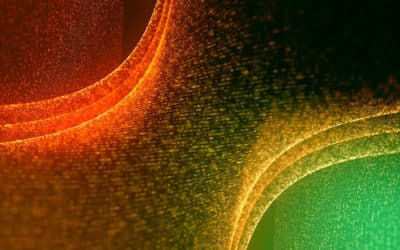BLOG
Keep up with what’s happening in the world of digital marketing.
Holiday Marketing Strategies
For small businesses, the holidays have already arrived. Elevated holiday spending is the perfect opportunity to attract new customers, increase...
Moving to Google Analytics 4 (GA4)
In today’s metrics landscape, businesses need to overcome new challenges to understand their customers across touchpoints all while prioritizing...
A Guide: Digital Marketing to GenZ for Internet Marketing Agencies
Traditional marketing tricks become obsolete when it comes to marketing to GenZ. But why is this so? And what can your internet marketing agency do...
Branding Strategies
Every company knows that products and services are not the only factors influencing a loyal customer base. To keep your clients satisfied, you must...
Successful Social Media Marketing along the Sales Funnel – Building Brand Awareness & Trust Plus Tailored Ads
A sales funnel mirrors the path your prospects take to become a customer. All leads begin at the top of the funnel. They move down the funnel as...
Lead Generation Services Along the Buying Journey
Marketing has always been about connecting with your audience in the right place and at the right time. That’s why brands are redirecting their ad...
Impact of SEO on Buying Cycle
Search engine optimization is important for the success of any business online. At a fundamental level, good SEO optimizes your online visibility....
19 Years Young, Powering 43% Of All Websites – The Success of WordPress
Nearly half the web is built on WordPress. That’s an incredible feat. More bloggers, small-sized firms, and Fortune 500 companies use the WordPress...
What is Mobile SEO?
The future is mobile. And the future is now. Smartphones have become the center of modern life. For this reason, mobile affects anyone who is...
Conversion Rate Optimization Strategies
Conversion rate optimization (CRO) enables you to extract more value from the website visitors you already have. A good CRO strategy is the key to...
Back to Basics: Conversion Rate Optimization
Conversion rate optimization (CRO) is important for any business online. It’s the practice of optimizing your website to convert website visitors...
Digital Advertising Tactics Along the Sales Funnel
Most consumers visiting your website aren’t ready to engage – let alone become paying customers. The stages in your sales funnel represent...
An SEO Specialist’s On-Page SEO Checklist
What’s the best place to hide a dead body? Page 2 of Google results. While this is an old joke, it remains relevant in today’s world, where 85 % of...
“Show me your colors & I’ll tell you who you are” – Selecting the Right Website Colors to Connect with Your Target Audience
Color choice is a crucial component of web design that many businesses overlook. It helps define your brand, convey the right emotions, and...
All’s Fair in Love and SEO: Ranking in 2022
The SEO domain is unpredictable, much like the thousands of algorithm updates that Google launches every year. As more businesses and brands aim to...
New Year, New Website? The Importance of a Website Update in 2022 for Your Business
As 2022 kicks in, new business goals dominate the forefront of your resolutions. Now is a great time to take a fresh look at your website design....
Elevate Your Brand with Professional Social Media Marketing Execution
Today, an effective social media marketing strategy can benefit both small and big brands. 80% of consumers are more likely to consider solutions...
Why SEO Is a Key Lead Generation Tactic for Long-term Sustainable Business Growth
You don’t have to be a billion-dollar established brand to squeeze valuable market share away from the competition. What you need is a holistic and...